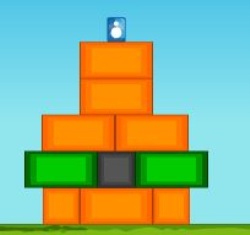Home
Discussion Forum
Cheats
GameBoy Adv.
Game Cube
Macintosh
N-Gage
Nintendo DS
Nintendo Wii
PC - Windows
Playstation
Playstation 2
Playstation 3
PSP
Xbox
Xbox 360
Other Systems
3DO
Amiga
Arcade
Atari 2600
Atari 5200
Atari 7800
CD-i
Colecovision
Dreamcast
DVD Video
Game Cube
Game Gear
Game.Com
GameBoy
GameBoy Adv.
GameBoy Color
Genesis
Intellivision
Jaguar
Lynx
Macintosh
Master Systems
N-Gage
Neo*Geo
Neo*Geo Pocket
NES
Nintendo 64
Nintendo DS
Nintendo Wii
PC - Windows
Pinball
Playstation
Playstation 2
Playstation 3
PSP
Saturn
Sega 32X
Sega CD
SNES
TurboGrafx 16
Vectrex
Virtual Boy
Xbox
Xbox 360
Affiliates
Full Affiliates List
Atomic Xbox
Cheat Codes Club
Cheat Patch
Code Crawler
Cheat Mad
Cheatoogle
EcheatZ
Game Score
Game Zone
Jumbo Cheats
You are viewing Cheat Codes for Virtual Cop 2
Browse PC - Windows Alphabetically
0 - 9 |
A |
B |
C |
D |
E |
F |
G |
H |
I |
J |
K |
L |
M
N |
O |
P |
Q |
R |
S |
T |
U |
V |
W |
X |
Y |
Z
System : PC - Windows
Date Added : 2005-01-30 09:35:51
Views : 35352
- Weapon Select + Auto Reload - How do you get to the hidden options menus? Normal Difficulty level
Clear all stages. Then access the Game Settings menu.
An extra item [Special] appears, allowing you to select
the following hidden options: *Single Click Reload
Reload with a single click of the mouse. *Random Mode:
Opponents come out in random formation. *Mirror Mode:
The game screen appears as a mirror image of the original. *Big Head Mode:
Characters appear with humorously enlarged heads.
Hard Difficulty level Clear all stages. Then access the
Game Settings menu. An extra item [Special] appears,
allowing you to select the following
hidden options: *Auto Reload:
Weapons automatically reload when you use all the ammo. *Weapon Select:
Allows you to choose any of the special weapons during
gameplay. *Weapon Select (Special):
A special version of the Weapon Select option. But don't
expect to rack up high scores using these options. You get
ranked down for conduct unbecoming of an officer and not
giving the badguys a fighting chance.
Cheat mode
----------
This procedure involves editing a game file;
create a backup copy of the file before proceeding.
Use a text editor to edit the "vcop2.ini" file in the
game directory. Add the line "Extra=2" under the "[GameSetting]"
heading. Start the game and press [F6] to access the "Special"
and "Cheat" options. Unlimited continues
-------------------
This procedure involves editing a game file; create a backup
copy of the file before proceeding. Use a text editor to edit
the "vcop2.ini" file in the game directory. Edit the "Continue="
line under the "[GameSetting]" heading to "Continue=10".
Fight End Boss:
---------------
At the stage select screen, rapidly fire at the
little arrow pointing at the first stage until
time runs out.
*Special Items Locations*
-------------------------
Shot one of this places for get the Special Items. Stage 1
*Picture frame in the jewelry store>Machine gun
*Dumpster in front of apartment building>Rifle
*Badguy in apartment building>Life
*Dumpster at construction site>Automatic
*Wooden crate at construction site>Machine gun
Stage 2
*Computer on second floor of lobby>Magnum
*Badguy who appears near entrance of cruise ship>Life
*Control Room monitor (right-hand course)>Shotgun
*Badguy in room with painting of Sarah from VF2 (left-hand
course)>Automatic Stage 3
*Badguy who appears after the train pulls in>Machine gun
*Badguy at wicket (right-hand course)>Automatic
*Badguy in underground parking lot>Machine gun
*Badguy in base control room>Shotgun
*Badguy running in background of control room>Life
*Spinning light in control room>Machine gun
Not enough codes for you? Search for more cheats at cheat codes club.
Or simply Click here to find more Virtual Cop 2 cheat codes.
| Don't like A Cheat Codes? Why not try viewing these cheat codes at one of these great cheat code sites: Virtual Cop 2 Cheat Codes at Game Score Virtual Cop 2 Cheat Codes at Cheat Mad Virtual Cop 2 Cheat Codes at Jumbo Cheats Virtual Cop 2 Cheat Codes at Cheat Patch |
Copyright © 2004 - 2025 A Cheat Codes.
All Rights Reserved. Privacy Statement